Many times we have to give access to cPanel to developer or someone else but giving main access to us is very risky so today I will show you how to give cPanel access to someone else.
1. First login to your cPanel.
2. Then click on "Manage Team" from the "Preferences" section at the very bottom.
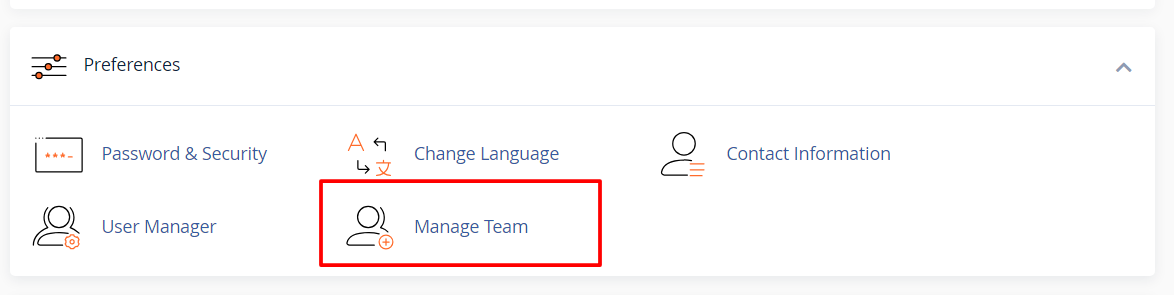
3. Then click on "Add Team User".
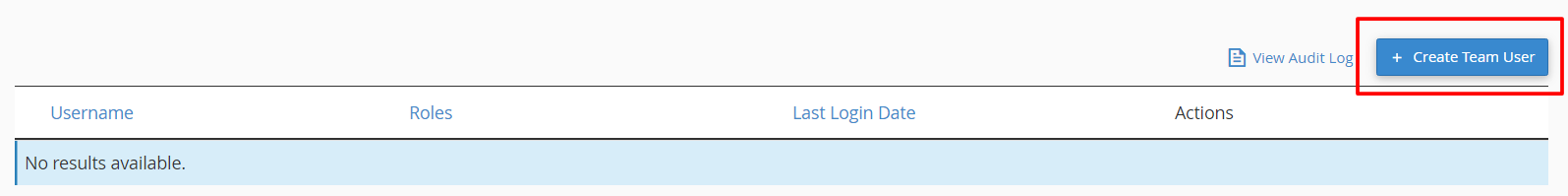
4. Now in the first box of the new page, give your new user name or a name of your choice. (If rafi is given here and if your domain is Example.com then he should use [email protected] in Username box while logging in)
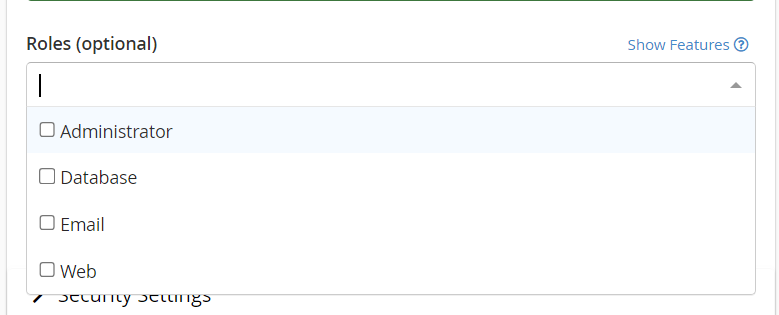
5. After that, you have to set the password of the user and give his email.
5. This is the main task. There are 4 options in the Role box. If you select Administrator then he will get all access to cPanel like you. If you select Database, you will only get access to the database. The remaining two are for email and web.
Note: Of course you should check all of them first.
6. Then check the security button.
7. You can set the time in Security Setting after which the user will be automatically removed.
Well, the job is done. Now give your developer his username and password and your cPanel login link.

